Excel 2 Tally Voucher Series Generator This utility will help for making basic entry of sales, purchase, payment, receipt, journal etc. you have to ju
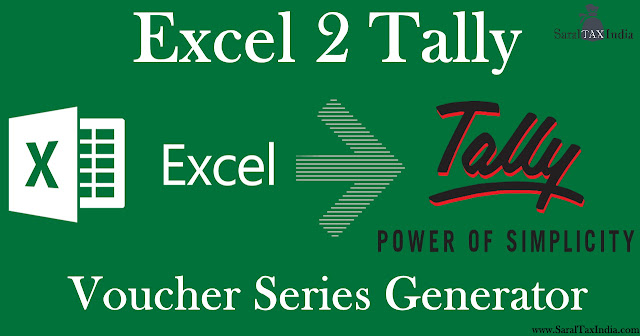
Excel to Tally Voucher Entry and Voucher Series generator
This utility will help for making basic entry of sales, purchase, payment, receipt, journal etc. you have to just import the Html file from tally then import the HTML file in this utility so there will be no error while importing the data in tally.
Download Button is given at the end of Post



For using this utility first of all after opening Tally company go to Display>>List of Accounts
Note : Download Link is removed as there is a bug found in utility.
Download Button is given at the end of Post

Features :
- Make Debit Credit Entries via voucher sheet.
- Make voucher series or repetitive nature expenses entries for tally in utility and generate the XML file.
- This utility can make Payment, Receipt, Purchase, Sales, Journal, Contra entries.
- select the upper and below range amount it will calculate the total for monthly, daily or weekly entry type. then if you approve it will create the XML file.
👉 Update 👈
- Validate button is added in the Voucher Entry sheet to Find errors before generating the Voucher XML file.
- While generating XML Error prompted and you will be redirected automatically on the error cell to correct the error. This feature also works on validate button.
How to Use


For using this utility first of all after opening Tally company go to Display>>List of Accounts
- then Select format HTML (Web-Publishing ) >>Export location can be changed will be required when importing in the utility.
- output file name by default is master.htm skip it.
- then the type of master should be Ledgers.
- Then Open XL2Tally Vch Series utility enable the macro.
- Click on Import Button select ledger.
- then select HTML file saved in tally folder location or the location you stated in the previous step. Click import.
- then click on create voucher series button.
- Select Debit Ledger, Select Credit Ledger
- Select Voucher Type
- Type Common Narration or delete the default Narration
- Select Date Range if monthly entries selected then select the financial year.
- enter minimum and maximum range amount.
- Select Repeat frequency daily, weekly etc. you can also check or un-chek the days.
- then click on create XML it will show the total amount of entries if you click yes then it will create the XML file on the location of utility, if you select no then it will recalculate the total amount.
- then for import entries in tally go to Tally >> Import of DATA >> Import Voucher >> Enter the location of XML file viz D://vch.xml then enter your entries will be imported. done.
Note : Download Link is removed as there is a bug found in utility.






I'm also visiting this site regularly, this web site is really nice and the users are genuinely sharing good thoughts.
ReplyDelete